To pass internal tables to an SAP Adobe Form in ABAP, follow these steps:
Step-by-Step Process
Create an Interface for Adobe Form
Go to Transaction SFP → Create an Interface.
Define the internal table structure in the interface.
Use Importing Parameters to pass the data.
Define Internal Table in the Interface
Go to the Global Definitions tab.
Define the Types and Internal Table.
Create an Adobe Form
Go to Transaction SFP → Create a new Form.
Assign the previously created interface.
In Context, drag and drop the internal table to the Form Context.
Write ABAP Code to Pass Internal Table to Adobe Form
Use the function module FP_JOB_OPEN to start form processing.
Use FP_FUNCTION_MODULE_NAME to get the generated function module name.
Call the form function module with internal table data.
Bind Internal Table in Adobe Form Layout
Go to Layout in Adobe Form.
Drag the table object from the Data View.
Bind the internal table fields to the form fields.
Conclusion
By following these steps, you can successfully pass an internal table from ABAP to an SAP Adobe Form and display it dynamically in the output.
Call us on +91-84484 54549
Mail us on contact@anubhavtrainings.com
Website: Anubhav Online Trainings | UI5, Fiori, S/4HANA Trainings
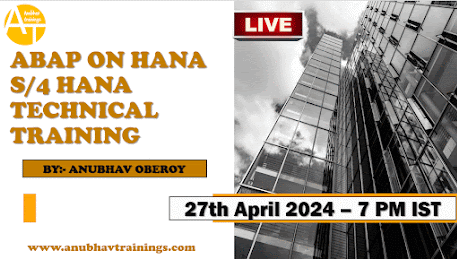.gif)
Comments
Post a Comment