Modifying an Enhancement Implementation in SAP involves adjusting an existing User Exit, BADI (Business Add-In), Enhancement Spot, or Implicit/Explicit Enhancement. Here’s how you can do it:
Steps to Modify an Enhancement Implementation
1. Identify the Enhancement Implementation
Before making changes, determine the type of enhancement:
🔹 User Exit – Function module exits in customer-specific includes.
🔹 BADI (Business Add-In) – Standard SAP enhancements with methods to modify behavior.
🔹 Explicit/Implicit Enhancements – Custom code additions using Enhancement Framework.
🔹 Enhancement Spot – Framework to implement new logic.
2. Modify a Specific Type of Enhancement
A. Modify a BADI Implementation
1️⃣ Open Transaction SE18 → Enter the BADI Name → Click Display.
2️⃣ Go to the Implementation (SE19) and find the Custom BADI Implementation.
3️⃣ Click on Change Mode.
4️⃣ Modify the ABAP Code inside the method.
5️⃣ Activate the implementation.
💡 Use enhancement mode instead of modifying SAP code directly!
B. Modify an Explicit Enhancement
1️⃣ Use Transaction SE80 or go to the ABAP editor where the enhancement exists.
2️⃣ Locate the Enhancement Spot (Look for ENHANCEMENT-POINT).
3️⃣ Right-click the Enhancement Implementation and choose Change.
4️⃣ Edit the ABAP code inside.
5️⃣ Activate the changes.
C. Modify an Implicit Enhancement
1️⃣ Open the relevant SAP Standard Program in SE80 or SE38.
2️⃣ Go to the enhancement section (Right-click → Display Implicit Enhancements).
3️⃣ If an enhancement exists, select it and switch to Change Mode.
4️⃣ Modify the ABAP code accordingly.
5️⃣ Activate the enhancement.
D. Modify a User Exit
1️⃣ Open Transaction CMOD → Find the Project implementing the exit.
2️⃣ Go to Enhancements → Identify the Function Module Exit.
3️⃣ Inside the function module, modify the custom include (Z Include).
4️⃣ Activate and test the changes.
3. Test the Enhancement
✅ Unit Test – Verify that changes work as expected.
✅ Regression Test – Ensure no existing functionality breaks.
✅ Transport the Change – Use SE09/SE10 for transport.
Mail us on contact@anubhavtrainings.com
Website: Anubhav Online Trainings | UI5, Fiori, S/4HANA Trainings
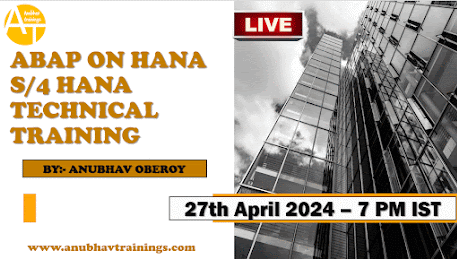.gif)
Comments
Post a Comment