Creating a Material Requirement Plan (MRP) in SAP Production Planning (PP) involves several steps. Here’s a detailed guide:
1. Master Data Setup
Before running the MRP, ensure all necessary master data is properly set up:
- Material Master: Ensure the material master data is created with relevant MRP views. This includes specifying MRP type, lot size, and procurement type.
- BOM (Bill of Materials): Define the BOM for the finished product, including all components and their quantities.
- Work Centers: Set up work centers where production activities will occur.
- Routings: Create routings to define the sequence of operations needed to produce the product.
2. MRP Parameters
Set up the MRP parameters for the materials to be planned:
- MRP Type: Determines how the material will be planned (e.g., MRP, reorder point planning).
- Planning Horizon: Define the period for which MRP should plan.
- Lot Size: Specify the lot size procedure, such as lot-for-lot, fixed lot size, or economic order quantity.
3. Demand Management
Maintain demand management to forecast future requirements:
- Planned Independent Requirements (PIRs): Enter PIRs in transaction code MD61 for the material. PIRs represent the forecasted demand over a planning period.
4. Running the MRP
Execute the MRP run to calculate the material requirements:
- Access MRP Run: Use transaction code
MD01for total planning orMD02for single-item, single-level planning. - Enter Parameters: Input the plant, planning scope, and other parameters like processing key (NETCH for net change planning, NEUPL for regenerative planning).
- Execute: Run the MRP. The system will generate planned orders, purchase requisitions, and dependent requirements.
5. Analyzing MRP Results
After running MRP, analyze the results to ensure the plan meets the production requirements:
- Stock/Requirements List (MD04): Review the stock/requirements list to see the planned orders, purchase requisitions, and dependent requirements generated by the MRP run.
- MRP List (MD05): Check the MRP list for detailed information on material planning, including exceptions and rescheduling proposals.
6. Convert Planned Orders
Convert the planned orders into production orders or purchase requisitions:
- Production Orders: Use transaction
MD16orCO40to convert planned orders into production orders. - Purchase Requisitions: Convert purchase requisitions into purchase orders using transaction
ME21N.
7. Monitoring and Adjustment
Continuously monitor the MRP results and make adjustments as needed:
- Rescheduling: Adjust schedules based on changes in demand or supply.
- Exception Messages: Address exception messages that indicate issues like delay or advance requirements.
Example Process
Here is a simplified example of creating a material requirement plan:
- Create Material Master:
MM01 - Define BOM:
CS01 - Create Work Center:
CR01 - Create Routing:
CA01 - Enter PIRs:
MD61 - Run MRP:
MD01 - Review Stock/Requirements List:
MD04 - Convert Planned Orders:
MD16orCO40
References
- SAP Help Portal: MRP in SAP S/4HANA
- SAP Community: MRP Run - Basic Information
- Michael Management: Material Requirements Planning (MRP) in SAP
By following these steps, you can effectively create and manage a material requirement plan in SAP PP, ensuring that production runs smoothly and inventory levels are optimized.
Anubhav Trainings is an SAP training provider that offers various SAP courses, including SAP UI5 training. Their SAP Ui5 training program covers various topics, including warehouse structure and organization, goods receipt and issue, internal warehouse movements, inventory management, physical inventory, and much more.
Call us on +91-84484 54549
Mail us on contact@anubhavtrainings.com
Website: Anubhav Online Trainings | UI5, Fiori, S/4HANA Trainings

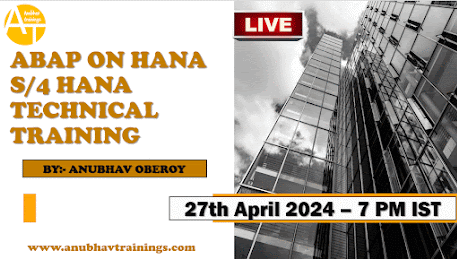.gif)
Comments
Post a Comment