Fiori is a design language and user experience approach developed by SAP (Systems, Applications, and Products) for their enterprise software.
If you are looking to authenticate users in a Fiori app that interacts with Google services or APIs, you would typically use Google Sign-In. Here's a general guide on how you might approach this:
1. **Set up a Google Cloud Platform (GCP) Project:**Go to the Google Cloud Console.Create a new project or select an existing one.
2. **Enable APIs:**Enable the APIs you need for your Fiori app. This might include services like Google Sign-In, Google Sheets, or any other Google API your Fiori app interacts with.
3. **Create Credentials:**Create API credentials for your project. This could be OAuth 2.0 client IDs if you are dealing with user authentication.
4. **Integrate Google Sign-In into Fiori App:**Use the Google Sign-In for Websites library to add the authentication functionality to your Fiori app.Include the Google Sign-In script in your Fiori app's HTML.htmlCopy code<script src="https://apis.google.com/js/platform.js (https://apis.google.com/js/platform.js)" async defer></script> Configure the Google Sign-In button.htmlCopy code<div class="g-signin2" data-onsuccess="onSignIn"></div> Implement the onSignIn function to handle user authentication.javascriptCopy codefunction onSignIn(googleUser) { // Handle the signed-in user var profile = googleUser.getBasicProfile(); console.log('ID: ' + profile.getId()); console.log('Name: ' + profile.getName()); console.log('Email: ' + profile.getEmail()); } You may need to customize this based on your Fiori app's requirements.
5. **Handle Authentication Server-Side:**Once the user is authenticated on the client-side, you might need to communicate with your server to validate the user's identity and manage the session.
Remember, the exact steps can vary depending on the specifics of your Fiori app, the technologies used, and your authentication requirements. Always refer to the documentation of the libraries and services you are using for the most accurate and up-to-date information.
Call us on +91-84484 54549
Mail us on contact@anubhavtrainings.com
Website: Anubhav Online Trainings | UI5, Fiori, S/4HANA Trainings (Anubhav Online Trainings | UI5, Fiori, S/4HANA Trainings (Anubhav Online Trainings | UI5, Fiori, S/4HANA Trainings))
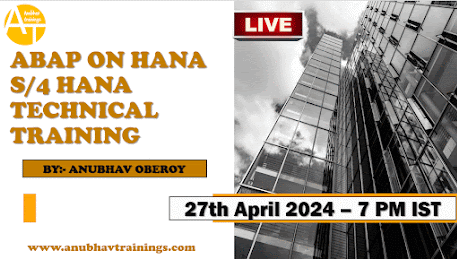.gif)
Comments
Post a Comment