To display status icons and semantic colors in Fiori Elements tables, you can use annotations to define the icons and colors based on the values of certain properties. Here's how you can achieve this:
Open the UI annotation file or create a new one for the entity set you want to modify.
Locate the UI.LineItem annotation for the property in the table that you want to display with a status icon and semantic color. It might look something like this:
xml<Annotation Term="UI.LineItem"> ... </Annotation>Within the UI.LineItem annotation, add a new UI.DataField element to define the property and its related annotations. For example:
xml<Annotation Term="UI.LineItem"> <Collection> <Record> <PropertyValue Property="Value" Path="PropertyName" /> <PropertyValue Property="Criticality" Path="CriticalityProperty" /> <Annotation Term="UI.DataField"> <Record> <PropertyValue Property="Value" Path="PropertyName" /> <PropertyValue Property="CriticalityRepresentation" EnumMember="UI.CriticalityRepresentationType/WithoutIcon" /> <Annotation Term="UI.StatusInfo"> <Record> <PropertyValue Property="Criticality" Path="CriticalityProperty" /> <PropertyValue Property="SemanticColor" EnumMember="UI.SemanticColor/Positive" /> <PropertyValue Property="IconURI" String="sap-icon://status-positive" /> </Record> </Annotation> </Record> </Annotation> </Record> </Collection> </Annotation>Replace "PropertyName" with the name of the property that contains the value you want to display with a status icon and semantic color. Replace "CriticalityProperty" with the name of the property that determines the criticality level of the item.
Adjust the
SemanticColorproperty value andIconURIproperty value based on your requirements. You can choose from various semantic colors such as Positive, Negative, Critical, etc., and specify the appropriate icon URI.Save the annotation file.
By following these steps, you should be able to display status icons and semantic colors in the Fiori Elements table using UI annotations. Make sure to replace the placeholder values with the appropriate names and paths based on your specific implementation and requirements
Call us on +91-84484 54549
Mail us on contact@anubhavtrainings.com

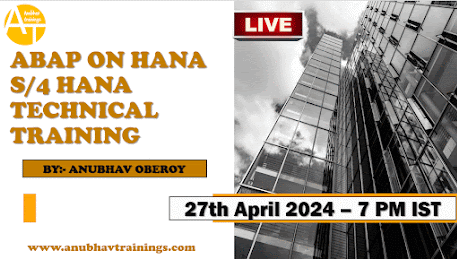.gif)
Comments
Post a Comment